[CSS3] text-overflow 속성
박스 안에 내용이 넘칠 때 텍스트를 어떻게 처리할지 지정하는 속성입니다.
주의 : text-overflow 속성은 다음 2가지를 모두 충족할 경우에만 적용됩니다.
1. overflow 속성값이 hidden, scroll, auto 일 때(visible 제외)
2. white-space:nowrap (텍스트 길어도 줄바꿈 되지 않음) 또는 텍스트가 다음 줄로 이동하지 않는 비슷한 경우
overflow 속성 (overflow: visible, hidden, scroll, auto 차이)
white-space 속성(pre, pre-wrap, pre-line 차이)
▶ 브라우저 지원
ie6.0+, chrome 4.0+, firefox 7.0+, safari 3.1+, opera 11.0+
▶ text-overflow 속성값
clip 기본값. 텍스트를 자름.
ellipsis 잘린 텍스트를 생략 부호(...)로 표시함.
string 잘린 텍스트를 지정한 문자열로 표시 예: div{ text-overflow: "---"; }
* 하지만 string의 경우, 현재 지원하는 브라우저가 없음*
html 작성 예
<h3>text-overflow: clip</h3>
<div id="one">
It took me a long time to learn where he came from.
The little prince, who asked me so many questions,
</div>
<h3>text-overflow: ellipsis</h3>
<div id="two">
It took me a long time to learn where he came from.
The little prince, who asked me so many questions,
</div>
<h3>text-overflow: ellipsis2</h3>
<div id="three">
It took me a long time to learn where he came from.
The little prince, who asked me so many questions,
</div>
css
div{width:300px; height: 30px;background-color:yellow; border:1px solid black;padding:5px;}
#one{overflow: hidden;white-space: nowrap; text-overflow:clip;}
#two{overflow: scroll; white-space: nowrap; text-overflow: ellipsis;}
#three{overflow: auto;white-space: nowrap; text-overflow: ellipsis;}
▶실행화면
다운받아 실행해 보세요~  text-overflow.html
text-overflow.html
overflow 속성 (overflow: visible, hidden, scroll, auto 차이)
'css' 카테고리의 다른 글
| css로 반응형 메뉴 만들기. 상단에서 내려오는 드롭다운 메뉴. (2) | 2015.03.16 |
|---|---|
| [css3] transition 속성(transition-property/transition-duration/transition-timing-function/transition-delay ) (0) | 2015.03.10 |
| [css3] overflow-x / overflow-y 속성 (0) | 2015.03.05 |
| [css] cursor 속성 (마우스 모양 선택) (2) | 2015.02.23 |
| css로 반응형 메뉴 만들기 off canvas (left) (0) | 2015.02.13 |



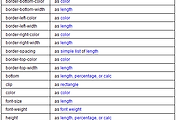


댓글