[css3] :first-of-type 가상 클래스
날씨가 많이 쌀쌀해졌네요.
불과 며칠 전에 패딩을 입어야 하나 말아야 하나 고민했는데 이제는 아무렇지 않게
걸치고 다닐 수 있는 계절입니다.^^ 모두들 감기 조심하시고요....
요즘엔 계속 선택자에 관한 글만 쓰고 있어서, 지루하실 수도 있을 것 같아요.ㅎㅎ
전 이렇게 정해진 주제에 따라 글을 쓰는 게 편하긴 해요. 글감을 따로 걱정할 필요가
없으니까요.... 그리고, 언제는 써야 할 주제니까요.ㅎ
이제 남은 선택자는 서너개 정도예요. 선택자가 끝나고 나면 좀 더 흥미 있을 주제를
다루어 볼게요^^
오늘 배울 선택자는 :first-of-type 가상 클래스입니다.
지난 시간에 배운 :nth-child와 :nth-of-type와 비슷한 부분이 있습니다.
아래 링크 참조해 주시고요~
간단히 복습해 볼게요.
:nth-child(n)는 부모의 n번째 위치에 있는 자식을 선택합니다
:nth-of-type(n)은 같은 유형의 n번째 형제를 선택합니다.
:first-of-type은 같은 유형의 첫번째 형제를 선택하는 선택자입니다.
▶브라우저 지원: ie9.0+, chrome 4.0+, firefox 3.5+, safari 3.2+
예.
<div>
<h3>제목</h3>
<p>내용1</p>
<p>내용2</p>
</div>
p:nth-child(1)은 선택할 대상이 없습니다. 첫번째 자식이 <h3>이기 때문
p:nth-of-type(1)은 :first-of-type과 정확히 일치 합니다.
div 자식이면서 첫번째 p 형제이므로 <p>내용1</p>를 선택합니다.
▶html/css 작성 예를 보겠습니다.
html
<h3>Chapter 1</h3>
<p>Alice was beginning to get very tired of sitting by her sister on the bank,
and of having nothing to do: once or twice she had peeped into the book her sister was reading,
but it had no pictures or conversations in it, `and what is the use of a book,
' thought Alice `without pictures or conversation?</p>
<p>So she was considering in her own mind (as well as she could, for the hot day made her feel very sleepy and stupid),
whether the pleasure of making a daisy-chain would be worth the trouble of getting up and picking the daisies,
when suddenly a White Rabbit with pink eyes ran close by her. </p>
</div>
css
p:first-of-type{text-indent: 30px;font-weight:bold;color:#CCA63D;}
▶실행화면
첫번째 p 영역에 들여쓰기가 되었고, 굵은 글씨체에 황토색 글자로 적용되었습니다~
font-weight 속성 (bold, 100~900, bolder, lighter)
'css' 카테고리의 다른 글
| [css3] :only-child :only-of-type 가상 클래스 (0) | 2014.11.19 |
|---|---|
| [css3] :last-of-type 가상 클래스 (2) | 2014.11.18 |
| [css3] :nth-last-of-type 가상 클래스 (0) | 2014.11.14 |
| [css3] :nth-last-child 가상 클래스 (0) | 2014.11.13 |
| [css3] :nth-of-type() 가상 클래스 (3) | 2014.11.12 |

 first-of-type.htm
first-of-type.htm



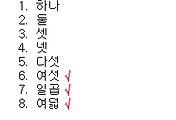
댓글