counter-reset, counter-increment 속성 사용법
얼마 전에 content 속성을 배우면서 counter 속성값이 잠시 나왔었죠.
counter는 html문서에 쓰지 않고도, css로 숫자를 생성하면서 자동으로 번호를 매기는 역할을 합니다.
counter를 쓸 때는 counter-reset 속성과 counter-increment 속성과 함께 사용합니다.
오늘은 counter-reset과 counter-increment 속성 사용법을 배우고
다음 시간에 counter(), counters() 사용법을 알아볼게요.
counter-reset 속성
카운터를 사용하려면, counter-reset으로 먼저 카운터 이름과 시작값을 설정 해야 합니다.
▶문법
요소{counter-reset: 카운터 이름 / 숫자 }
▶속성값
* initial 초기화
* 카운터로 사용할 이름(예: chapter/ section/ 장/ 제)
* 숫자를 지정하지 않으면 기본값이 0임
* 숫자는 음수값도 가능하며, 여러 개의 카운터를 설정하고자 할 때 공란으로 분리.
* none- 설정값이 없음(이미 설정된 것을 취소하고자 할 때 사용)
▶사용 예
body{counter-reset: title;} 카운터 이름을 'title'로 설정함, 기본값 0으로 지정됨
body{counter-reset: none} 설정값을 취소함
여러 카운터를 동시에 설정도 가능(공란으로 분리)
body{counter-reset: chapter section 1 page;} chapter와 page는 시작값을 0으로 설정하며 section은 1로 설정함.
▶counter-reset 브라우저 지원 정보
ie8+, chrome 2+, firefox any, safari 3.1+, opera 9.2+,
counter-increment 속성
counter-reset으로 설정한 값을 증가시키는 역할
▶문법
요소{counter-increment: 카운터 이름 / 증가할 숫자 단위 }
▶속성값
* initial 초기화
* 숫자를 지정하지 않으면 기본값으로 1씩 증가함
* 숫자는 음수값 가능
* none 어떠한 카운터도 증가되지 않음.
* 여러 카운터를 증가시키고자 할 때 공란으로 분리
* 상속여부 : no
▶사용 예
li{counter-increment: chapter} 숫자를 설정하지 않으면 기본값으로 1씩 증가함
li{counter-increment: chapter -1} 1씩 감소
li{ counter-increment: chapter 2 section -1} chapter는 2씩 증가, section은 -1씩 감소.
li{counter-increment: chapter section 2 page;} chapter와 page는 1씩 증가 section은 2씩 증가.
▶counter-increment 브라우저 지원 정보
ie8+, chrome 2+, firefox any, safari 3.1+, opera 9.2+
위에서 배운 것을 토대로 html/css를 작성 예를 보겠습니다.
|
html |
|
<dl> |
|
css |
|
dl{counter-reset:title;} dt:before{counter-increment:title; |
*counter-reset에서 카운터 이름 'title'은 counter-increment아 counter()에서 동일한 이름이어야 합니다
▶실행 화면
이번에는 번호를 생성한 곳에 사각 박스를 만들어 다른 색을 입혀 볼게요
|
css |
|
dl{counter-reset:title ;} dt:before{counter-increment:title; border: 1px solid #999; |
▶실행 화면
[css] - :before , :after 가상 요소
[html] blockquote 태그(인용문 꾸미기 5가지)
'css' 카테고리의 다른 글
| [css2/3] 속성 선택자 (2) | 2014.09.03 |
|---|---|
| [css] counter, counters사용법 (1) | 2014.09.02 |
| [css] content 속성 사용법 (0) | 2014.08.25 |
| :before , :after 가상 요소 (0) | 2014.08.21 |
| :first-child, :last-child 선택자 (0) | 2014.08.20 |

 counter-reset1.htm
counter-reset1.htm
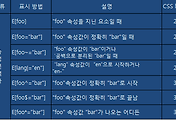
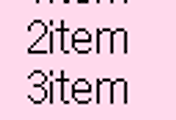


댓글